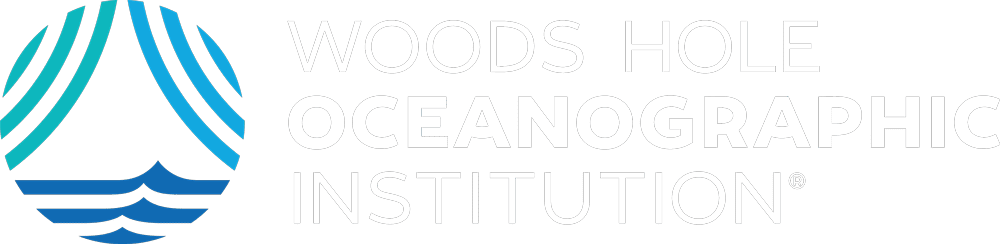Tips for going to sea
Guides for packing/ life at sea:
Internet Access and Email aboard Atlantis and Armstrong:
The ‘Science Network’ has access to the internet aboard via WiFi or ethernet connections. Internet is accessed by logging in using credentials provided by SSSG to the Sophos Firewall page (think of how you connect to a hotel/ airport network), instructions about which are displayed around each ship. Each account is limited to 2 devices signed on at a time, and 3 GB of usage in total for the day. Internet resets at midnight UTC, and if you run out of internet there are ‘free’ internet kiosks in the lab spaces you can use until your data resets.
We ask that any device on the science network have it’s automatic updates turned off and all cloud-based backups turned off. Do not plan to be able to download large files or stream any type of media.
The WHOI ships offer a shipboard email for scientists while at sea. This email account does have a 5k filter, which is a couple of pages of plain ole text. This filter can be increased. The reason for the filter is that this email is exchanged with a shore server every 10 minutes as a zipped-up .tar file and if the size is kept small it will work over a spotty link or maxed out satellite link, unlike your usual webmail service. This shipboard account is also used on the ships for internal communications, announcing safety meetings, fire drills, and plan(s) of the day, it should be checked daily.
WHOI's Information Technology, Acceptable Use Policy can be viewed here: https://intranet.whoi.edu/institution-policy/policy/vice-president-for-operations-and-chief-financial-officer/information-technology-acceptable-use/. We ask that anyone using the Internet abide by the policy. Internet traffic can be monitored.
Transferring data to shore works much better as a background process and the ship has a mechanism for this. Science can place files or data in an outgoing directory and it will get transferred to shore where a shore side person can pick it up.